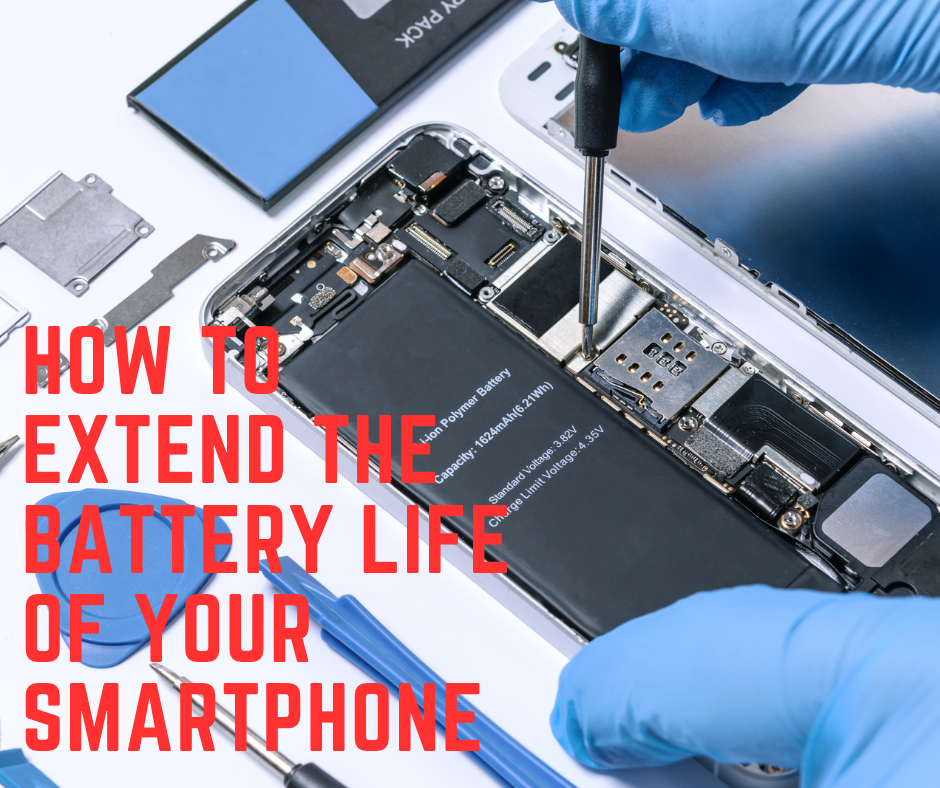In today’s fast-paced world, smartphones have become an integral part of our lives. We use them for everything from making calls and sending messages to browsing the internet and playing games. However, one of the most significant concerns with smartphones is their battery life. With all the activities we do on our phones, the battery life tends to drain quickly, and we are left with a dead phone at the most inconvenient times. So, how can we extend the battery life of our smartphones? In this blog post, we will discuss some tips and tricks that will help you save your battery life.
- Adjust your screen brightness: The brightness of your smartphone screen is one of the biggest battery drainers. To save battery life, reduce the brightness of your screen. You can do this manually or set your phone to auto-brightness, which will adjust the brightness based on the ambient light in your surroundings.
- Turn off Wi-Fi, Bluetooth, and GPS: If you are not using Wi-Fi, Bluetooth, or GPS, turn them off. These features consume a lot of battery power, so it’s best to turn them off when you’re not using them. You can also turn off location services for apps that don’t need them, as they also drain your battery.
- Close unused apps: Apps that are running in the background also consume battery power. So, close the apps that you’re not using. On most smartphones, you can do this by swiping up from the bottom of the screen and swiping left or right to close the app.
- Use power-saving mode: Most smartphones come with a power-saving mode that will automatically adjust your phone’s settings to save battery life. Turning on power-saving mode can help you extend your battery life.
- Disable vibrate mode and sound: Your smartphone’s vibration mode and sound use a lot of battery power. If you don’t need to be notified by sound or vibration, turn off these features to save battery life.
- Use a dark theme: Using a dark theme on your smartphone can also help you save battery life. Dark themes consume less battery power compared to light themes because they require less energy to illuminate the pixels on the screen.
- Turn off auto-sync: Auto-sync is a feature that automatically updates your apps, email, and other data. This feature consumes a lot of battery power. To save battery life, turn off auto-sync and manually update your apps and email when you need them.

In conclusion, the battery life of your smartphone can be extended by implementing these simple tips and tricks. By adjusting your screen brightness, turning off Wi-Fi, Bluetooth, and GPS, closing unused apps, using the power-saving mode, disabling vibrate mode and sound, using a dark theme, and turning off auto-sync, you can significantly improve your smartphone’s battery life. With these tips, you won’t have to worry about your phone dying in the middle of the day.